
ACEBOTT Smart Robot Car Starter Kit with 3MP Camera, STEM Toy, Compatible with Arduino & Scratch
The ACEBOTT Smart Robot Car Kit brings hands-on robotics and programming to students and hobbyists. This kit is designed for young learners and beginners. It combines mechanical assembly, electronic components, and coding lessons to teach foundational STEM skills. With a 3MP camera, ESP32 controller, and omnidirectional wheels, the kit offers a practical way to learn electronics. Students also gain exposure to basic AI concepts and remote sensing through tactile experiences.
Key Features and Benefits
ACEBOTT Smart Robot Car Kit Feature Highlights
- 3MP HD camera with real-time video streaming to smartphones and snapshot capability
- ESP32 controller board as the main microcontroller for Wi‑Fi/Bluetooth connectivity
- 4WD with Mecanum wheels enabling omnidirectional movement: forward, sideways, rotate, and drift
- Multi-mode control: infrared remote and smartphone app (iOS and Android)
- Compatible with Arduino and Scratch for block and text programming
- Sixteen story-based, step-by-step tutorials and assembly videos available via ACEBOTT Official Website → Resources → WIKI and Assembly Video
- Expandability with modular add-ons (sold separately): robotic arm, tank track, solar panel
- Functions include obstacle avoidance, line following, gyroscope-assisted stabilization, and music playback
- Compact physical profile: 9 x 7 x 2.5 inches; item weight 2.23 pounds; model QD032
- Batteries not included; contains small parts and carries a choking hazard warning for very young children.
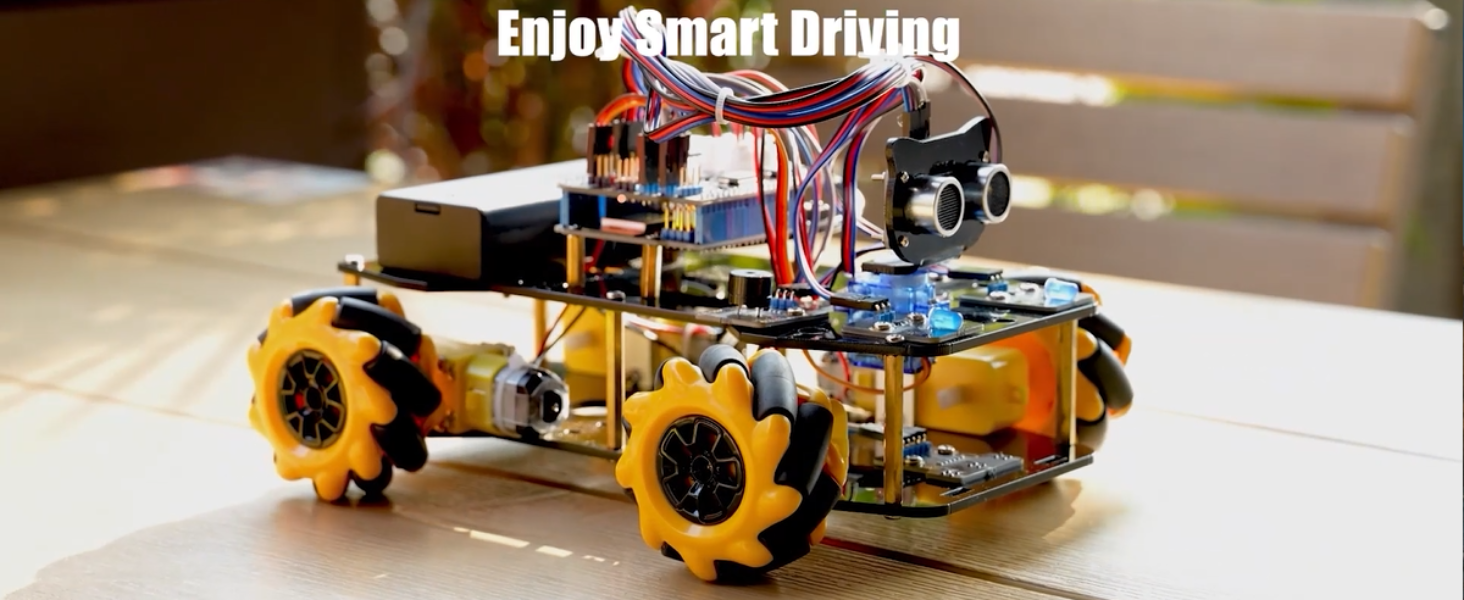
Product Overview & Purpose
ACEBOTT Smart Robot Car Kit – At a Glance
The kit is intended as an entry-level robotics platform for users around early teens and older. It teaches assembly, wiring, sensors, motor control, and coding concepts through guided projects. Teachers, parents, and hobbyists can use it for classroom demonstrations. It’s also perfect for science fair entries or family STEM nights.

Technical Specifications and Hardware
Hardware Snapshot
The hardware centers on an ESP32 controller that supports Bluetooth and Wi‑Fi. This enables both app control and web-based interfaces. The onboard 3MP camera streams live video to a paired smartphone. Users can also take and save photos with this camera system.
Mobility comes from a 4WD layout fitted with Mecanum wheels. This wheel type provides true omnidirectional movement. It’s useful for maneuvering tight spaces and practicing complex motion logic. A gyroscope is included to assist with orientation and motion control.
ACEBOTT Smart Robot Car Kit’s physical specs include product dimensions of 9 x 7 x 2.5 inches and a unit weight of 2.23 pounds. The kit supports programming in Arduino IDE and Scratch. This gives learners options from block-based logic to text-based coding.
What’s in the Box and Getting Started
ACEBOTT Smart Robot Car Kit Box Contents, Batteries, and Tutorials
Typical box contents include mechanical chassis parts, Mecanum wheels, motors, and ESP32 controller board. You’ll also find a camera module, wiring harnesses, mounting hardware, IR remote, and a basic quick-start guide. ACEBOTT supplies 16 story-rich tutorials and assembly videos online. Downloadable code and documentation are available through their website under Resources → WIKI and Assembly Video.

Note that batteries are not included. Users should purchase appropriate batteries before first use. The kit requires some patience during assembly. However, the step-by-step videos reduce trial-and-error for beginners. If you’re looking for something a bit easier to put together, especially for younger builders, you might also enjoy the Sillbird RX-R4 Robot Building Kit – it’s designed for kids and includes a remote control.
Controls, Connectivity, and User Experience
App Remote and Real-Time Camera View
Control options include a physical infrared remote for direct operation. There’s also a smartphone app for Bluetooth control on iOS and Android devices. The app offers live camera streaming so users can view the robot’s perspective. Users can save snapshots to their phone.

For educators and parents, the real-time display is helpful for practice missions. These include line following and obstacle avoidance. User feedback highlights that the app and assembly videos make the learning curve manageable. However, wireless pairing and occasional app responsiveness may require troubleshooting for some devices.

Mobility Performance and Expandability
Mecanum Wheels, Add-ons, and Practical Use Cases
Mecanum wheels are the standout mobility feature. They allow the robot to move laterally and rotate on the spot. This creates more varied motion patterns than standard differential drive systems. This makes the ACEBOTT Smart Robot Car Kit useful for teaching path planning, vector movement, and sensor-based navigation.
Practical classroom activities include obstacle courses, line-tracking challenges, and camera-guided exploration. Add-on modules such as a robotic arm, tank track, or solar panel (sold separately) let learners expand capabilities. They can design experiments that move from simple motion to manipulation and energy-harvesting projects.
Customer Review Summary
Review Summary
Users commonly report the kit is a solid educational starter. It combines camera streaming, programmable hardware, and clear tutorials. Positive feedback centers on hands-on learning and the Mecanum wheel mobility. Critiques mention the need to buy batteries separately and occasional software or connectivity hiccups. Overall, many reviewers recommend it for schools and families seeking an affordable way into robotics.
Common Praise
- Clear, story-based tutorials and many assembly videos that aid beginners
- Real-time camera feed that enhances remote navigation and recording
- Versatile programming options (Scratch and Arduino) suitable for different skill levels
- Mecanum wheels provide distinctive omnidirectional motion useful in demonstrations

Notable Mentions
- Recognition and use in school settings and exhibitions
- Expandability through modular add-ons that support longer-term projects
- Compact, lightweight design suitable for classroom handling and desktop use
Common Criticisms
- Batteries not included; buyers should budget for power separately
- Small parts pose a choking hazard and require adult supervision for younger builders
- Some users note intermittent app pairing or configuration steps can be tricky without patience
- Certain advanced add-ons are sold separately, which raises total cost for expanded setups
Frequently Asked Questions
Q1: What age is this kit suitable for?
A1: The manufacturer recommends ages 13 and up. Younger children (8–12) can participate with adult supervision.
Q2: Which programming languages are supported?
A2: The ACEBOTT Smart Robot Car Kit supports Scratch for block-based coding and Arduino for text-based programming.
Q3: Does the robot stream video to a phone?
A3: Yes, the built-in 3MP camera streams real-time video to iOS and Android devices and allows snapshots.
Q4: Are batteries included?
A4: No. Batteries must be purchased separately. Check the quick-start guide for recommended battery type.
Q5: Can I add more hardware later?
A5: Yes. The platform supports add-ons such as a robotic arm, tank track, and solar panel, sold separately.

Final Verdict & Recommendations
The ACEBOTT Smart Robot Car Kit is a practical educational package. It blends mechanical assembly, sensor work, and programmable control into a compact platform. Strengths include the ESP32-based control, a live-streaming 3MP camera, and Mecanum wheels for advanced motion. The clear set of tutorials scaffold learning effectively.
Minor drawbacks are the absence of included batteries, small parts that require supervision, and occasional setup quirks with the app. Recommended uses include classroom labs, beginner robotics clubs, and family STEM learning sessions. For buyers planning longer-term projects, consider budgeting for add-on modules and spare batteries to maximize the kit’s potential.

